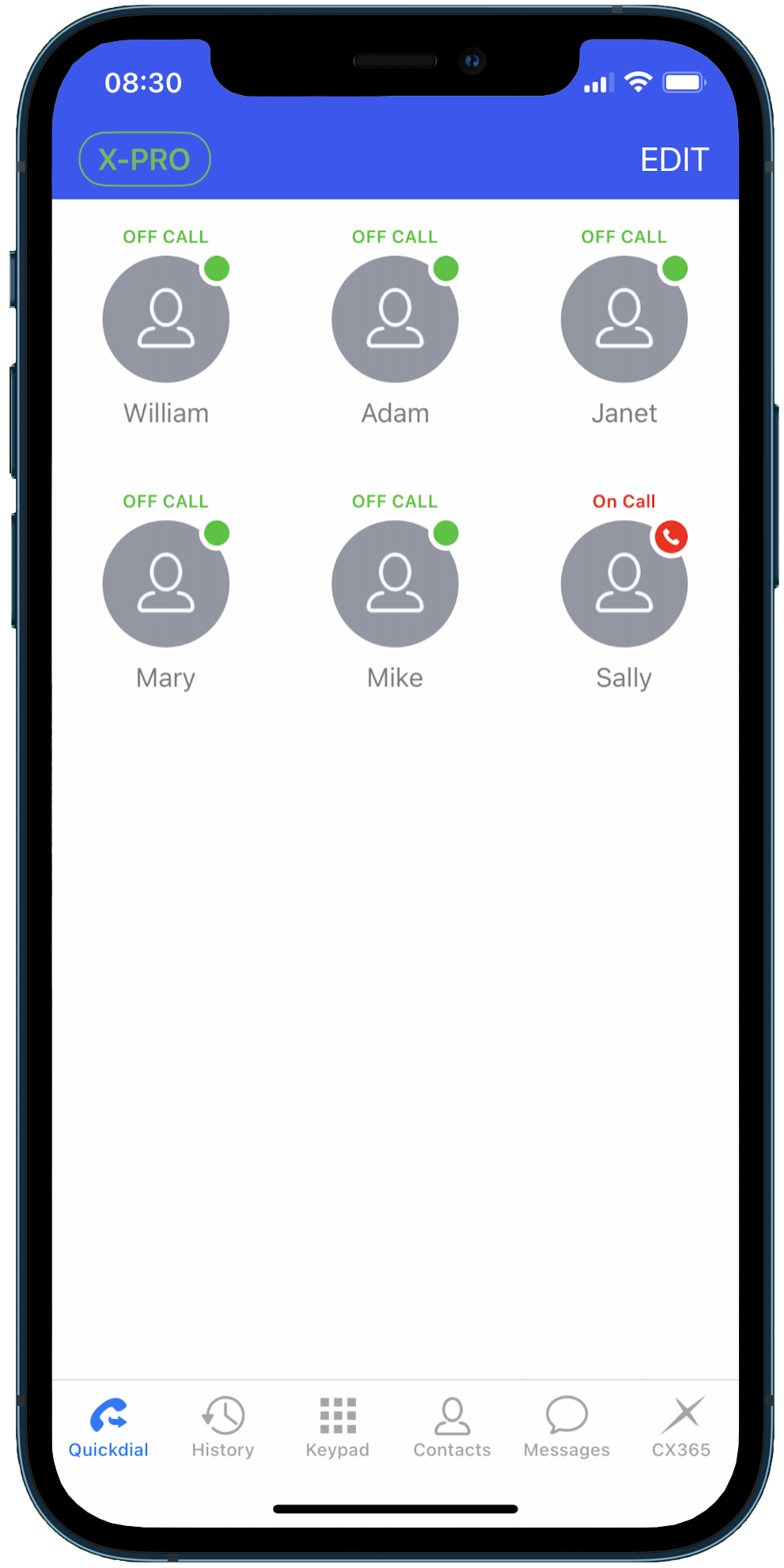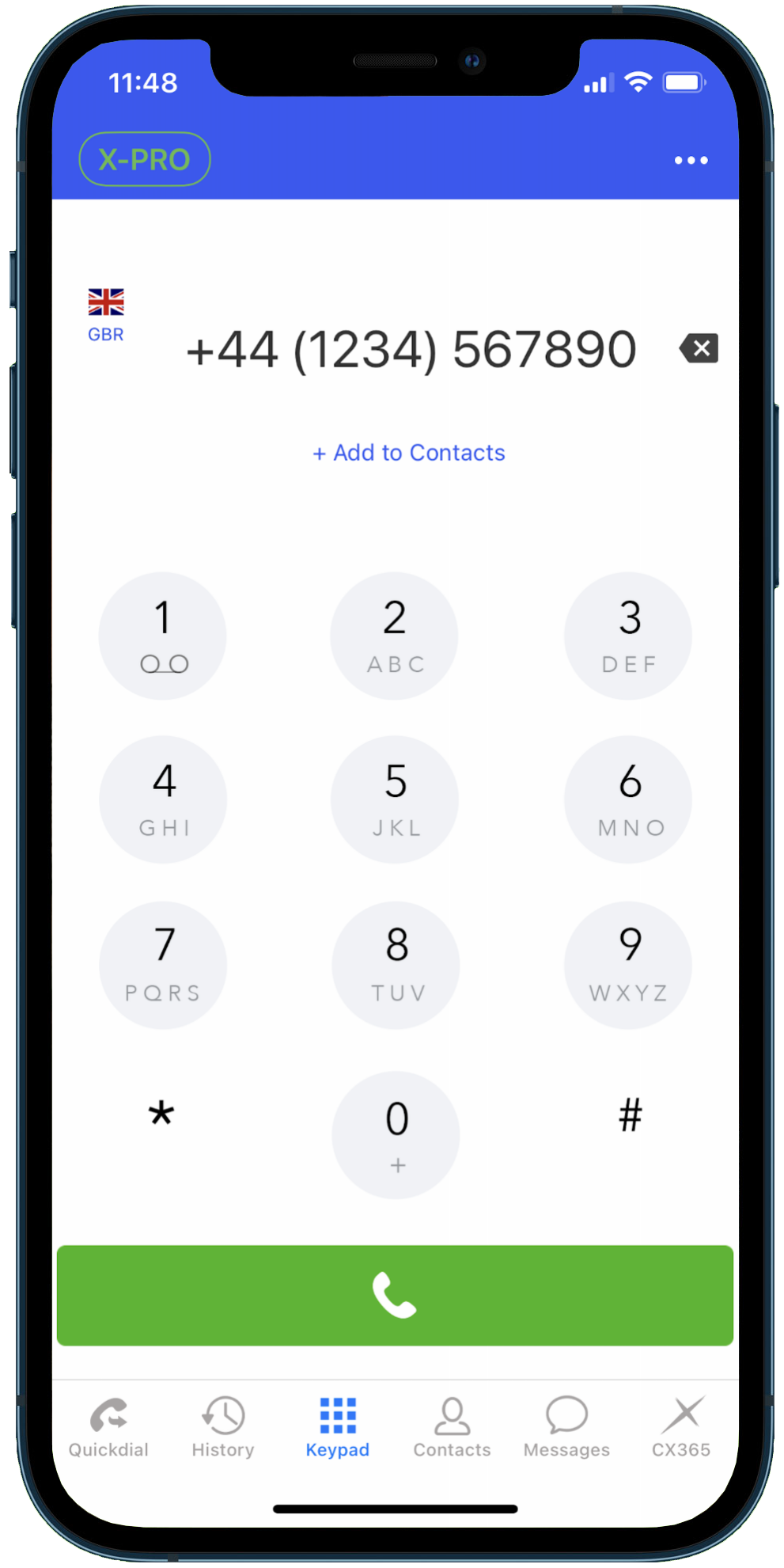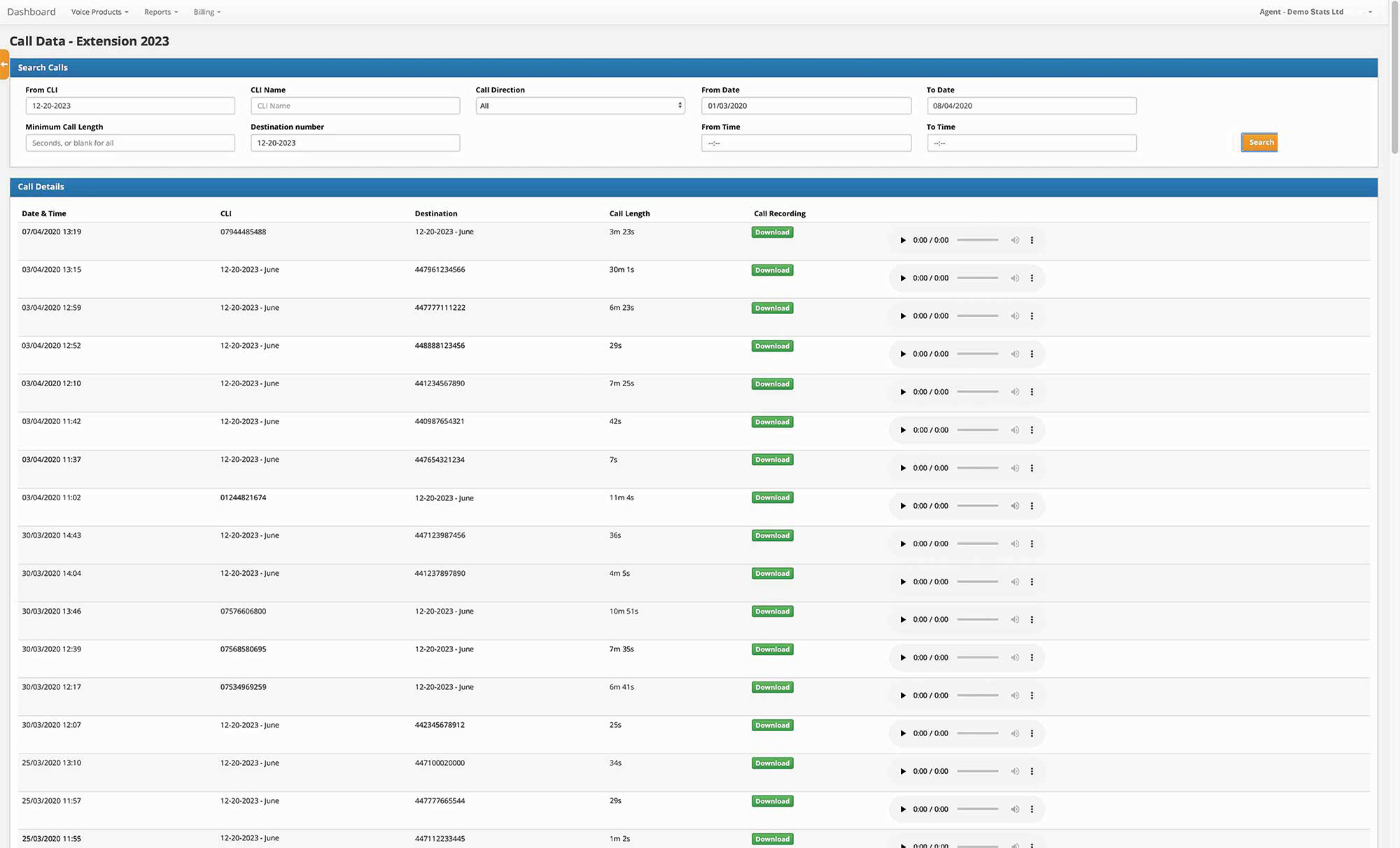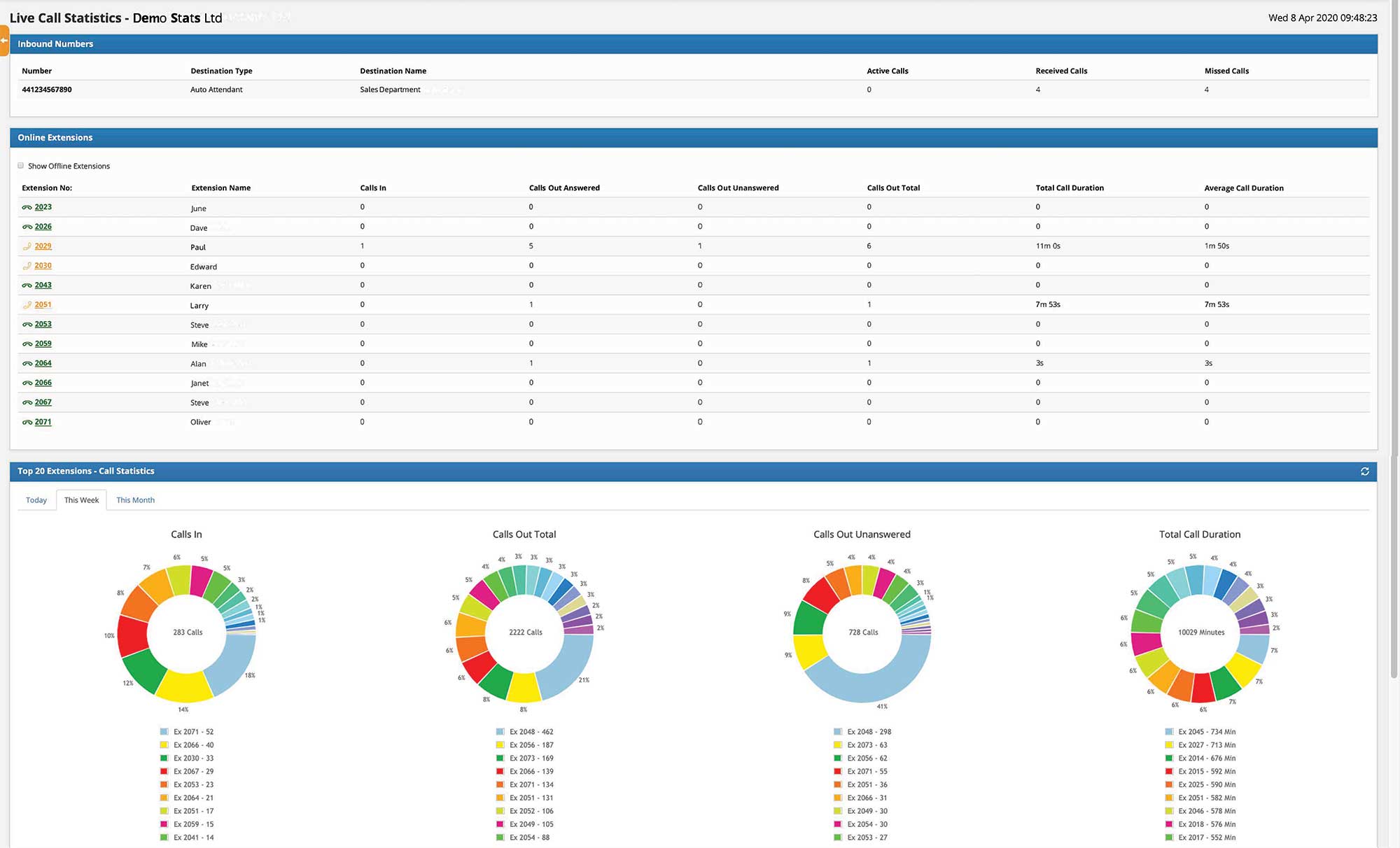X-PRO is a mobile app that connects to your Cloud X business telephone system. The app mirrors your desk phone extension and is available to download via the App Store or Google Play. Set-up is automated using a simple QR code.
There are many advantages to using the X-PRO app, which include:
- Making a call via the app that presents your main business number, or your personal DDI.
- Inbound and outbound calls can be recorded and logged for training and security purposes.
- Calls can be transferred internally to and from your business and you can see in real time from the app which of your Cloud X business extensions are on a call.
- All calls can be conducted on the move from anywhere in the world, as long as you have a data connection.
- Message between all your Cloud X business telephone extensions and have access to multiple contact directories including your Cloud X directory.
Whilst some apps are renown for draining your phone battery, X-PRO utilises the latest push technology, which wakes the app up on receiving a call. This technology greatly reduces the impact on your phones battery life.